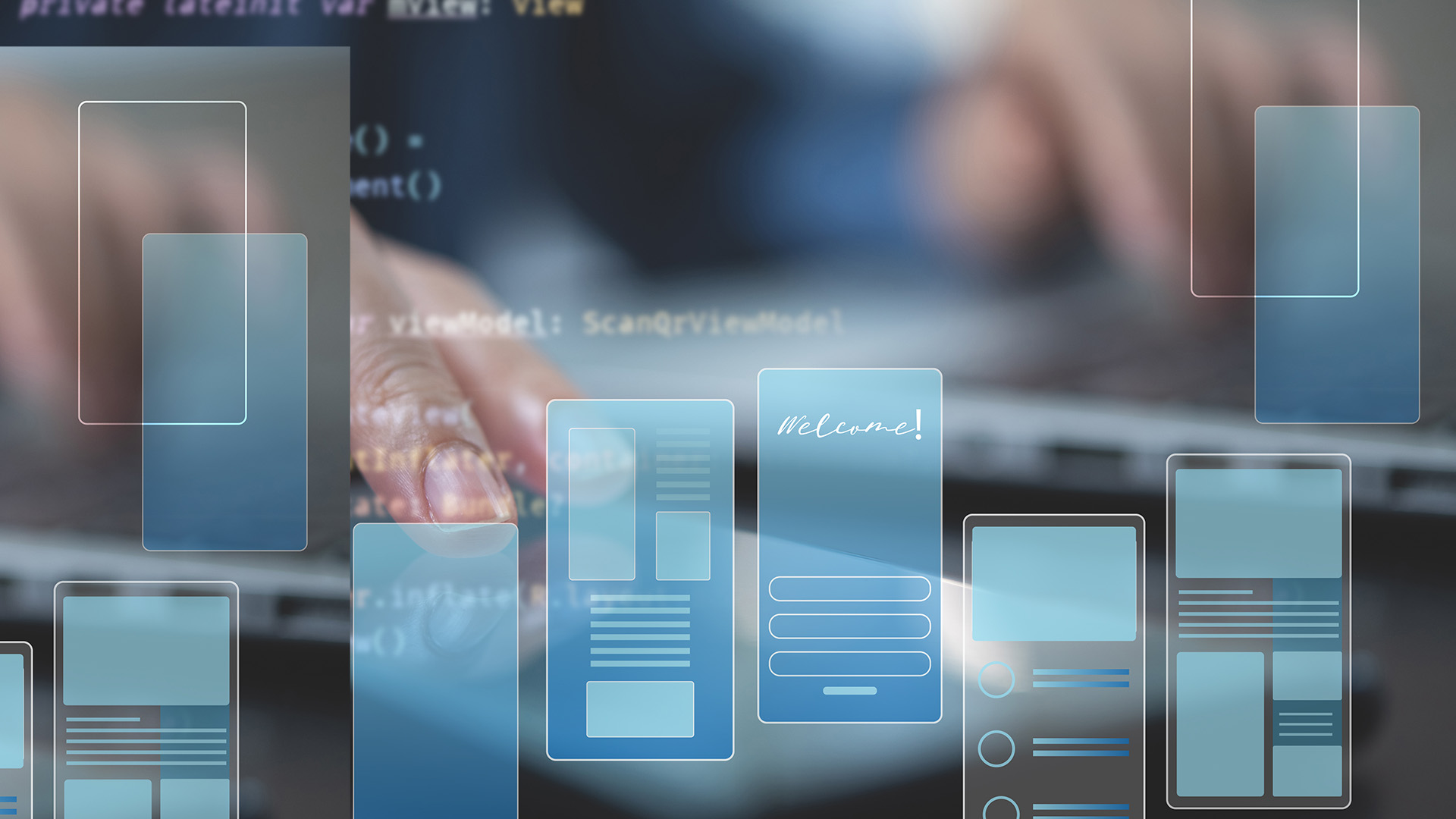
What is Content Modeling?
“A content model represents the content structure by mapping the content types, their elements, and the relationship among the elements and types. They often are used to help developers and content teams understand requirements for new content management systems and other kinds of content technology.” – Mike Wills, Director of Development BlueModus
1 - Gather Your Party
A caveat of content modeling that often gets overlooked is that, when done well, it’s done collaboratively. Content modeling can impact multiple departments within an organization, and creating one within a silo – most of the time – only delays the input you’re going to need from other stakeholders. So before you start content modeling, make sure you’ve identified the stakeholders you’ll need to implement and sell the benefits of content modeling to them. If your organization is similar to most, you’ll want at least to include some or most of the following stakeholders:
- Marketing: While marketing stakeholders is often an obvious recommendation, depending on your organization, ensuring you include more than your content strategists can be helpful. UX, Growth, Demand Gen, Inbound, or Product teams may have valuable insight into content elements they’ve wanted to see standardized to improve their performance on your website and its channels.
- Development: A content model that isn’t implemented into your development environment is just a document. Making sure that you’ve included stakeholders from your development team (backend & frontend) is essential.
- Editorial: This can easily be forgotten by many organizations, but ensuring that stakeholders who work the most at managing your sites content have a crucial seat at the table. Content Models that only look at the Development-side can make sense in theory but create redundant or overly complex content management processes that aren’t discovered until you’ve implemented them and begin training your editorial team.
The goal here is to identify your stakeholders and then build out a collaborative process to make it easy to coordinate and provide input across teams. Of course, this largely depends on your organization and the tools you have at your disposal. As always, simplicity is often best. Many incredible content models have been created using a simple Google Document as they have from a complex flowchart.
2 - Audit your Content Infrastructure
Auditing your content is a primary part of content modeling.
The primary item you’ll be trying to gather from a content audit is common content types & elements and their relationships that are used across the site. However, suppose this is your first pass at a content model. In that case, you’re likely going to find that you have the desired list of standards for content elements (bylines, CTAs, featured images, etc.) and then the realistic list of content elements. Of course, if you’re like most sites just starting a content model, these two lists are going to look wildly different.
Because your site (especially if you’re on a Traditional CMS) was likely not built using a content model, an audit will reveal the strengths and gaps your organization has from a content perspective.
Some common lessons from a content inventory can be identifying:
- Broken content (broken images, CTAs, products, or links)
- Redundant content (repetitive articles on the same subject that aren’t additive)
- Contradicting content (articles that contradict or create confusion for users)
- Inconsistent content elements (use of headlines, CTAs, reviews, prices, etc. may be varied)
- Formatting issues (injected formatting from copy/paste, inconsistent styling, etc.)
- Content Type Gaps (subject-matter preferences, weaknesses in content coverage, missing content types you’re targeting)
- Unintentional Content Silos (opportunities for cross-linking content with other relevant content on your site)
- Gaps in your Editorial / Publishing processes (are certain content types more structured than others?)
- Your organizations Information Architecture/content marketing health
There’s an array of processes you can go through to audit your content – much of it based on the breadth of content your site has, the CMS you’re using, and how familiar your organization is with it.
Most decoupled CMS platforms have some form of content modeling built-in to make an audit of your existing content library easier. However, traditional CMS platforms can make audits more difficult, nesting multiple content elements into large content blocks, requiring more of a manual process to identify the content models based on denoting them on screencaps of your Front End design and then manually detailing these in a collaborative flowchart, spreadsheet or document-type of your preference.
Tools to help you audit your site’s content:
- XML Sitemaps: If your site has a dynamically generated XML sitemap, as most do, this should be your primary reference as you begin to audit your site’s content.
- Crawl your site: Spidering tools like ScreamingFrog can give you a quick way of crawling your entire site, allowing you to export a complete catalog of your pages, images, files, and more.
- CMS Content Modeling Tools: Many CMS platforms, significantly decoupled (Kentico Xperience, Sitecore, Contentstack, etc.), provide features that make auditing and modeling your existing content easier.
3 - Identify Common Content Types & Elements
As mentioned above, the primary need for a content audit is to help you start identifying content elements and the relationships your site either has or needs. At a high level, you’re looking to identify standards surrounding both the core content types & elements (elements that you want to reuse across different types of content), channel-specific content types & elements (elements that need to be flexible and iterative), and their relationships with each other.
Clevel Gibbon gives a comprehensive breakdown of the elements of a content model, which is worth a read. At a high level, though, a content model is very similar to the fundamentals of component-based design, where content is broken down into elements (content attributes) and then are collected into content types, compositions, and their relationships to one another.
Something like that below is a typical organization of a content model:
- Content compositions (large collection of content types)
- Homepage hero slider, blog category pages, product sidebar, monthly product newsletter
- Content types (collection of content attributes)
- articles, authors, employees, press releases, promotions, tutorials, products, videos, etc.
- Content Attributes (individual content elements that make a content type)
- [article] headline, [author] first name, [employee] title, [product] price, etc
- Content Relationships (how different content types or attributes are related)
- [article] on the blog category page, [article headline] in the product sidebar, [author last name] in the monthly product newsletter, etc
4 - Document Core Content Model
As you detail the core elements of your content model, the typical inclination is to create a massive, one-size-fits-all content model. Yet, in practice, as our own Mike Wills details in his How to Guarantee a Perfect Content Model tutorial, dividing your content model into two parts, a core content model (your rigid content model, designed for reusing content types across the majority of your channels) and a channel-specific content model (your flexible content model, designed for more complex content types that are channel-specific) can significantly increase both the lifespan of your content model and how realistic it is to maintain.
- The core content model defines core content and prioritizes reusability across multiple channels (not just the web).
- Examples of content types in the core content model
- Articles
- Services
- Promotions
- Locations
- FAQs
This will act as your primary content model, a rigid model designed to organize and maintain your most common content types that are reused across multiple channels (website, app, etc.).
5 - Document Channel-Specific Content Model
Alongside your core content model, your channel-specific content model becomes your more flexible half of your content model. While we use channel-specific, this can maintain any name that describes your most complex content types, compositions, and relationships that aren’t so quickly boiled down into something that’s easily replicable. Most tutorials are based on perfect-world examples, yet as many know, there are often obstacles that prohibit even things like a content model to work perfectly without some flexibility. The channel-specific content model intends to give organizations an offshoot in their content model dedicated to those content types that are unique, complex, or too difficult to standardize yet.
The channel-specific model accommodates fast-changing website content types like sliders, heroes, and mega menus that aren’t typically reused.
- Examples of content types in the channel-specific content model
- Galleries
- Sliders
- Ad Hoc Layouts
- Links
- Embeds
- Complex Content Blocks or Compositions
This will act as your iterative content model. This flexible model is designed to capture those content types that need special consideration or perhaps future development, integration, or consideration to become more reusable.
6 - Implement and Iterate
This last step is the most complex and high level as it vastly depends on your organization’s platform, resources, and bredth. Once you have completed your collaborative content model, implementing it becomes the most daunting step. Yet, the most common steps are:
- Include in your Product Roadmap:
- Updates to your traditional CMS’s backend or migrations to a headless CMS platform are outstanding, budget-efficient opportunities to implement a content model
- Build the Content Model into your Development
- Once implemented, ensure that your process includes updating, maintaining, and referencing your content model. This is typically the most common phase where a content model breaks down in iterative updates that ignore the work you’ve done.
- Assign Content Model Proponents
- Each department you included in the collaborative effort of creating your content model should have one champion that ensures the content model is being included in their processes. This ensures that the most significant benefit of your content model (efficiency) is maintained.
- Recurring Audits
- Lastly, a content model is just as iterative as your website. Once you’ve created and implemented your initial content model, ensure that you’re checking in on its health regularly. New product launches, integrations, and campaigns can often add new content types and relationships that need to be included.
Interested in learning more about getting started with content modeling? Check out our recorded webinar on How to Start Content Modeling.









